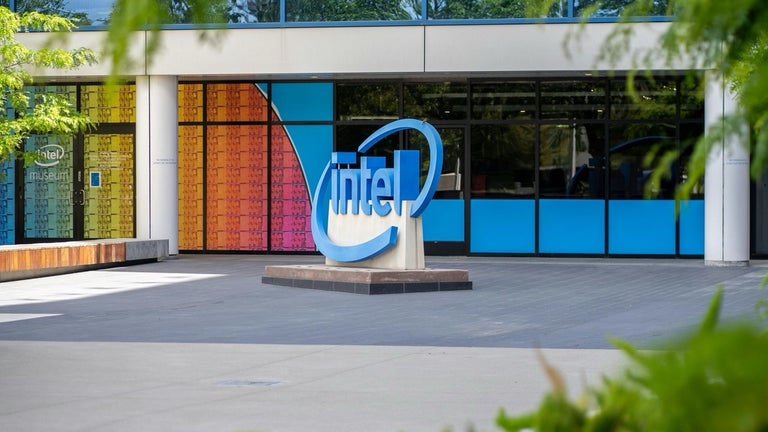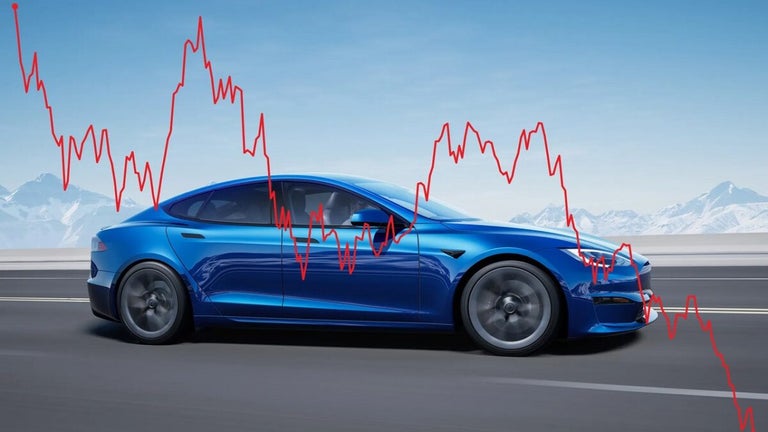Control Netflix on PC from your phone
Control Netflix on your PC remotely from your phone with the Điều khiển từ xa cho netflix app. This app is perfect for lazy individuals who want to control their Netflix experience without having to get up from their bed, couch, or kitchen.
To use the app, you'll need Netflix on your PC, whether it's a desktop, laptop, MacBook, or any other compatible device, and a smartphone. Once you've installed the app, simply open Netflix on your PC and click on the app icon you just installed. You'll see a unique number displayed.
Next, open the link confession.vn/netflix/ on your smartphone and enter the unique number. That's it! Now you can control Netflix functions on your PC from your phone, allowing you to pause, play, rewind, and more without having to be right next to your computer.
The Điều khiển từ xa cho netflix app will continuously update with new features, so if you have any specific requests or suggestions, feel free to comment and the developer will respond.
Enjoy the convenience of controlling Netflix from your phone and enhance your movie-watching experience!